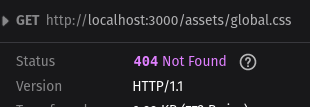EDIT: The proper method for including a global CSS files is to import it inside the root +layout.svelte file. Doing so will alert Vite to the asset which leads to HMR reflecting changes in the browser whenever the CSS file is updated. The method outlined below will not showcase the same behavior and will require you to restart your development server to reflect CSS changes.
I’ve been playing around with Svelte and SvelteKit recently. So far, I’m a fan but one thing that bothers me is how styles are managed. See, way back in the day when I wanted to build a website, I would create the style of that website in a single file called a Cascading Style Sheet (CSS). If I so chose, I could create multiple style sheets and include them all easily in the header of my website like so:
<link rel=’stylesheet’ href=’public/global.css’>
<link rel=’stylesheet’ href=’public/reset.css’>
But Svelte does things differently. Each Svelte component has its own styles. All of the styles created in that component will only ever apply to markup inside that component (unless specified with :global on the style rule). It’s a great feature because it keeps everything compartmentalized. If I see something that doesn’t look right, I know I can open the component and go to the <style> section at the bottom. Whereas CSS files can quickly become unweildly, making it difficult to track down the correct rule.
But there are times when I would like some rules to apply across the board. For instance, CSS resets. Or what about when I want to apply font styles? And sizes of headers? Doing this in each and every component would be a gigantic pain so instead, I would prefer to include one global style sheet for use throughout the application, and then tweak each component as needed. Sounds simple, right?
Well there’s a catch. Of course there is, I wouldn’t be writing about this if there wasn’t a catch (or would I?). When previewing my application with yarn dev / npm run dev, any styles included the aformentioned “old school way” way will work fine. But when I build that application to prepare it for my production environment via yarn build / npm run build, I notice the style is not included. What gives?
During the build process, I came across this error:
404 asset not found, wtf?
After a lot of digging through Github comment threads, I’ve found that Vite; the tooling used by SvelteKit to build and compile, doesn’t process the app.html file. All good, no big whoop dawg! I can just create a file in my routes called __layout.svelte and import my CSS there.
<script>
import ‘../../static/global.css’;
</script>
Although, that path is ugly to look at. And what if I don’t want that file? I don’t know, maybe I have hangups about extraneous files in my projects, cluttering up my valuable mind space 🙃.
Anyways, it turns out there is an option to get Vite to process the global.css from within the app.html. It looks like so:
<link rel=’stylesheet’ href=’%sveltekit.assets%/global.css’>
<link rel=”icon” href=”%sveltekit.assets%/favicon.png” />
See, Vite does actually process the app.html file but it only creates the links to those assets if it sees the %svelte% keyword. The best part about this method is that my app.html file will be processed accordingly with Vite and the assets will be included. Plus, I can keep that valuable clutter out of my project (and headspace!).
SvelteKit is still in development and has a long ways to go, but it’s great to see some different ideas being incorporated into the front-end framework race. It’s also a fun tool to build with and sometimes, we could use a little fun while building.
Categories
Global CSS in SvelteKit